
Hey here is a cool trick by wich you can fly
F-16 Viper aircraft and SR22 Google Earth Fligh Simulator
the trick is..
After Launching the Application press CTRL+ALT+A .A dialogue will appear asking you to choose b/w f16 and sr22 and also a airport..
This works in Google earth 4.2 and Up Version
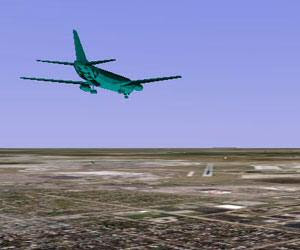
The Following are the Commands.. that are used to control the aircraft..
| Command | Windows/Linux Keystroke(s) | Mac Keystroke(s) | Result or Comment | |
|---|---|---|---|---|
| Exit flight simulator | Ctrl + Alt + A, Escape | Exits flight simulator mode. | ||
| Open flight simulator options | Ctrl + Alt + A | Opens the flight simulator dialog box. | ||
| Rotate pilot viewpoint | Arrow keys + Alt (slow) or Ctrl (fast) | Arrow keys + Alt (slow) or Ctrl (fast) | Moves the viewpoint in the direction of the arrow. | |
| Display flight simulator help | Ctrl + H | - | Opens this flight simulator keyboard commands page. | |
| Increase thrust | Page Up | Page Up | - | |
| Reduce thrust | Page Down | Page Down | - | |
| Aileron left | Left arrow | Left arrow | - | |
| Aileron right | Right arrow | Right arrow | - | |
| Elevator push | Up arrow | Up arrow | - | |
| Elevator pull | Down arrow | Down arrow down | - | |
| Rudder left | Insert | Shift + left arrow | - | |
| Rudder right | Enter (numeric keypad) | Enter (numeric keypad) | - | |
| Rudder left | Shift + left arrow | Shift + left arrow | - | |
| Rudder right | Shift + right arrow | Shift + right arrow | - | |
| Elevator trim nose down | Home | Home | - | |
| Elevator trim nose up | End | End | - | |
| Elevator trim nose down | Shift + up arrow | Shift + up arrow | - | |
| Elevator trim nose up | Shift + down arrow | Shift + down arrow | - | |
| Reduce flap setting | Left bracket | Left bracket | - | |
| Increase flap setting | Right bracket | Right bracket | - | |
| Reduce flap setting | Shift + F | Shift + F | - | |
| Increase flap setting | F | F | - | |
| Center aileron and rudder | 5 | 5 | - | |
| Center aileron and rudder | C | C | - | |
| Extend/retract landing gear | G | G | Only works if landing gear is retractable on current aircraft | |
| Left wheel brake | , (comma) | , (comma) | - | |
| Right wheel brake | . (period) | . (period) | - | |
| Pause simulation | Space | Space | - | |
| Toggle HUD | H | H | - |
No comments:
Post a Comment