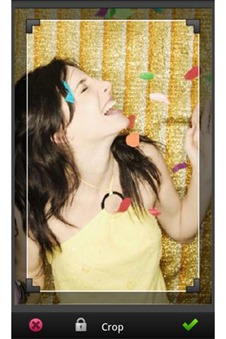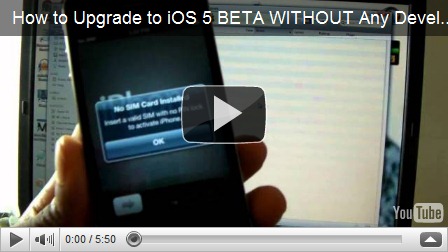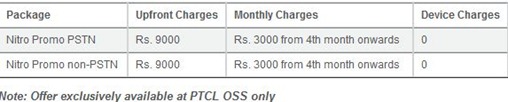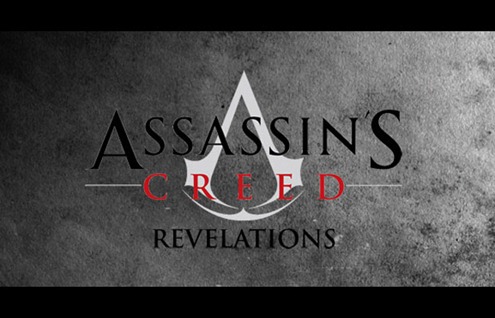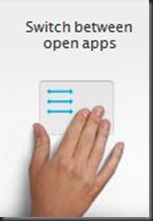Color : Black
Operating System : HP webOS
Display :9.7-inch XGA capacitive, multitouch screen with a vibrant 18-bit color, 1024x768 resolution display
Keyboard : Virtual Keyboard
Email:Microsoft® Exchange email with Microsoft Direct Push Technology POP3/IMAP
(Yahoo!® Mail, Gmail™, AOL, Hotmail®, etc.)
Messaging: Integrated IM and SMS
GPS: A-GPS (3G models only)
Digital camera: Front-facing 1.3-megapixel webcam for live video calling4
Sensors:Light sensor, accelerometer, compass (magnetometer), and gyroscope
Media formats supported
Audio formats: DRM-free MP3, AAC, AAC+, eAAC+, AMR, QCELP, WAV
Video formats: MPEG-4, H.263, H.264
Wireless connectivity:Wi-Fi 802.11a/b/g/n with WPA, WPA2, WEP, 802.1X authentication:Bluetooth® wireless technology 2.1 + EDR with A2DP stereo Bluetooth support
Memory
Choose either 16GB or 32GB internal storage
Battery
Rechargeable 6300 mAh (typical battery)
Connector
Charger/microUSB connector with USB 2.0 Hi-Speed
Headphone jack
3.5mm stereo headset/headphone/microphone jack
Speakers
Internal stereo speakers and Beats Audio™
HP Touchstone for TouchPad7
Compatible
Processor
Qualcomm Snapdragon dual-CPU APQ8060 1.2GHz
Dimensions
Width: 190mm (7.48 inches)
Height: 240mm (9.45 inches)
Thickness: 13.7mm (0.54 inches)
Weight
Approximately 740 grams (1.6 pounds)






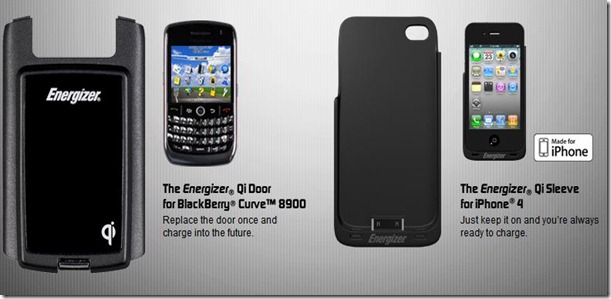


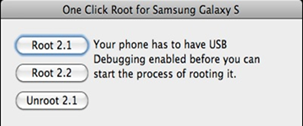

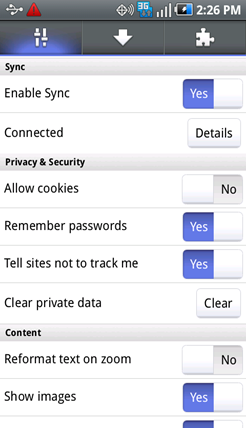
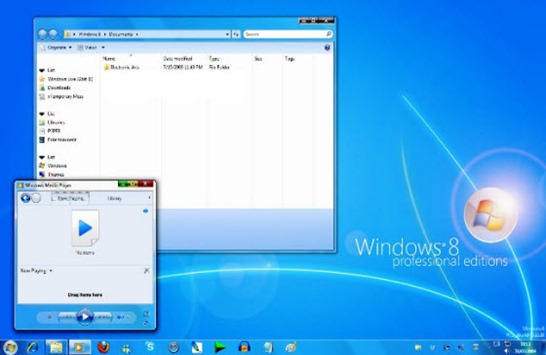
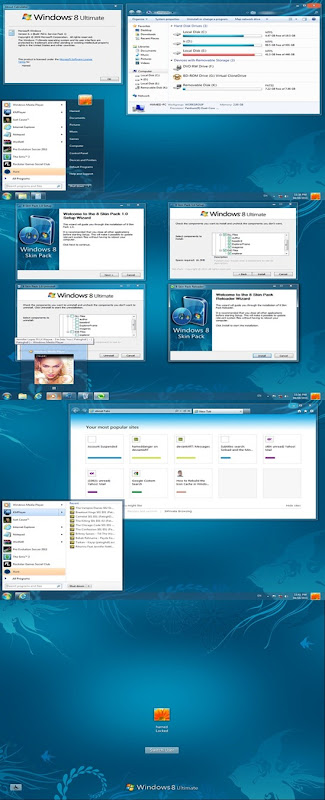

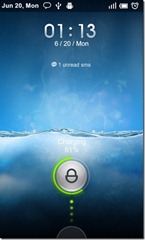
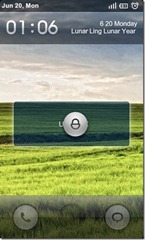

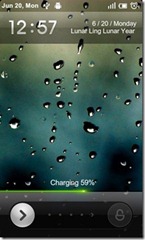
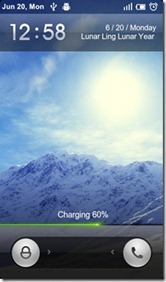

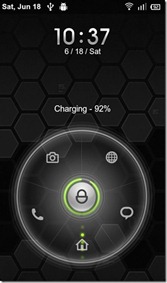


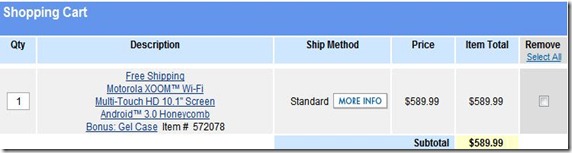

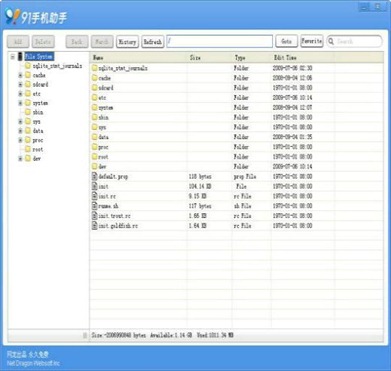

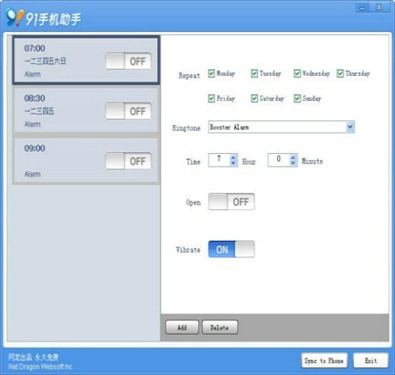
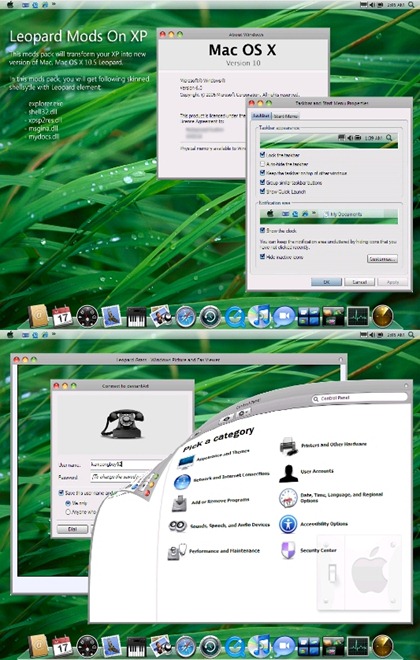








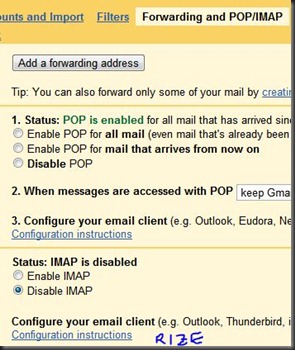
 Edit Photos any where using adobe utlity Adobe Photoshop, which is very power full and dominating picture editing software. By using this on your android device you can share your photos on the go too and access on all any where from photoshop.com
Edit Photos any where using adobe utlity Adobe Photoshop, which is very power full and dominating picture editing software. By using this on your android device you can share your photos on the go too and access on all any where from photoshop.com