10 Best Adobe PhotoShop Tutorial you should Learn
Here is my collection of the top 10 best photoshop turorial including basic and advance level graphic designing , so here are the list..1. Signature Tutorial :
In this Adobe Photoshop Tutorial you will learn how to create a signature like this which you can use in web forums, email.
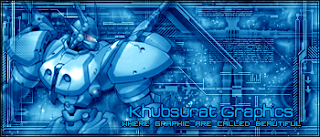
2.Fireball:
In this Adobe Photoshop Tutorial you will learn how to create a realistic fireball effect using just fillers and nothing else.
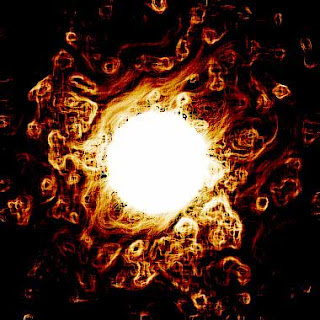
3.Watter Blast Effect:
In water blast Adobe Photoshop Tutorial you will learn to create a water blast like effects which can be used as signature background.
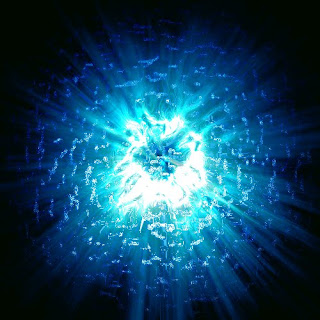
4. Ripple Water Effect:
This Adobe Photoshop Tutorial let you create a effect like this...

5.Burning Flesh Effect:
In this Adobe Photoshop Tutorial you learn photo blending and advance way to manage layers.

6.Create Perfect Orbit:
Create a glossy orbit which can be used in many different ways. You can place it on your web site header too and also can use it as an avatar.

7.Create a Realistic Iphone :
This is a very advance tutorial in which you will learn how to Create a Photo Realistic iPhone in Photoshop..
 8.Complete Web Site Making Tutorial (Adobe Photoshop,Dreamweaver,ImageReady):
8.Complete Web Site Making Tutorial (Adobe Photoshop,Dreamweaver,ImageReady):Create an advanced professional layout for your hosting company, 100% expandable with a 100 steps to follow.














Share