I am here with the tutorial by which you can create a shortcut to shutdown, restart, logoff or hibernate right on your desktop
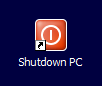
1st step : right click on your desktop and click on the shortcut to create a new shortcut

on second step in the text area type Shutdown -S -t 0
and Press Next
for Restart icon : shutdown -r -t 0
Logoff: shutdown -l -t 0
Hibernate: rundll32.exe PowrProf.dll, SetSuspendState Hibernate

and then on the next step name ur short cut and press the Finish button your Icon is Ready..
have fun
thanks for info, Have a nice day.
ReplyDeletethanks for info, Have a nice day.
ReplyDelete